There isn't a YOU in privacy but there should be ! Guest blog post on Tech Savvy Agent
Periodically,I am asked by the great team at Tech Savvy Agent to contribute blog posts on technology and the role it plays in my life as a real estate professional,below is my recent post on the “new” Facebook profiles.
If you are on Facebook, and concerned about privacy, especially after recent changes, and after watching the 60 Minutes interview- there many things you need to consider.
Your privacy and information are things that YOU control. You should be conscious of what it is you are sharing and with whom. Be aware of who you are connected to, and what they are sharing about you. What is your strategy for using Facebook at all ? If you don’t have a strategy that integrates with your overall business plan. Stop reading, go figure that out, then come back and tailor your settings in accordance with your strategy (and this goes for anything you are using or planning to use in your business).
As of the writing of this post, I had already upgraded to the new profile, so I can’t show you what my profile used to look like. (How did I get the new profile, well went to this URL : http://www.facebook.com/about/profile/)
This is what my profile looks like now and here’s an example of a page without photos:
Notice that in my profile across the top-you can see where I work, where I studied, who I am attached to, languages I speak and where I am from. That is new-that used to be buried deep in the profile before. Ok-so maybe it’s a good thing that that is front and center. It will give people a more 3D view of who you are, immediately-in a day where attention spans are ever diminishing ,its all front and center. The profile on the left, you don’t see the photos.
Next new thing-there are five snapshots directly below that. DANGER WILL ROBINSON .These are photos that you are tagged in, the five most recent ones. What’s the problem here ? Many people rarely tag themselves in photos they upload, but others often tend to tag you (if you have that setting set-there is also a way, so that you are tagged in photos, but no one else can see them). Here’s an example of a profile, with none of the photos up top. If we can ever figure out how KH did this, I promise to write a follow up post!
Another new thing : like Facebook Places, when you update your interests and activities-be forewarned. When you list something as an activity, you have the option to tag someone. Which means someone else can very well tag you in an activity and it will appear on your profile ! (Be proactive and diligent about knowing what you are doing and what others are saying or doing on your behalf)
Now, before you freak out over all of this information and who is going to see your photos, there’s a pretty simple solution, which you should be employing in your use of Facebook regardless. Lists! Lists make privacy settings OH so much easier to manage, not to mention, great for time management (especially important if you ever use Facebook chat, you can appear offline to say, your chatty cousins ! ) How useful would it be to say create a list of current clients ? Past clients ? Friends ? Family ? Colleagues ? My list categories (which I need to work on reorganizing again) correlate to the categories in my contact database. Why ? Why not- make your life as simple as possible. (And looking over my lists, I need to go in and merge and create some new ones again-always meeting new people, and they need to be categorized appropriately on Facebook, as they are in my contacts database!)
Go to Account settings privacy settings, and you end up at the screen below. The area you want to look at is “Things Others Share” . You can edit everything from who can see photos and videos that you are tagged in (and changing this will impact how your photos appear on profiles overall and to whom). Additionally, you can edit whether people can tag you when they check in somewhere using Facebook Places, as well as who can see your wall posts.
And here is a screen shot, of how you can use your newly created lists to make things available to only certain groups of people-hypothetically below I am posting something that I only want my “Realtors” list to see.
Someone suggested, in a thread discussion on Tech Savvy Agent’s Facebook page that having two accounts is useful, so you can see how your profile TRULY appears to others. Ok,there is one HUGE problem with that. It is against the terms of service-when you signed up for Facebook,you agreed to commit to certain rules, one of them is having only one personal account. The screen below, is within privacy settings,where you can see this what my profile (after locking down various settings to only me/friends) looks like to someone who has just found me ,and on the right is what a friend would see.
Now, if you have any questions,I’m always willing to help ,and if I don’t know the answer,I will either research it or point you to someone who does. Remember-be in control of your information and your identity !
Nikki Beauchamp is an agent at Warburg Realty in New York City and blogs on the Warburg Realty blog and as well as her personal blog,the newly revamped YourNYCRealEstateResource.com. She has also recently helped organize and presented at REBC Rye .And of course can be found on Facebook and Twitter !